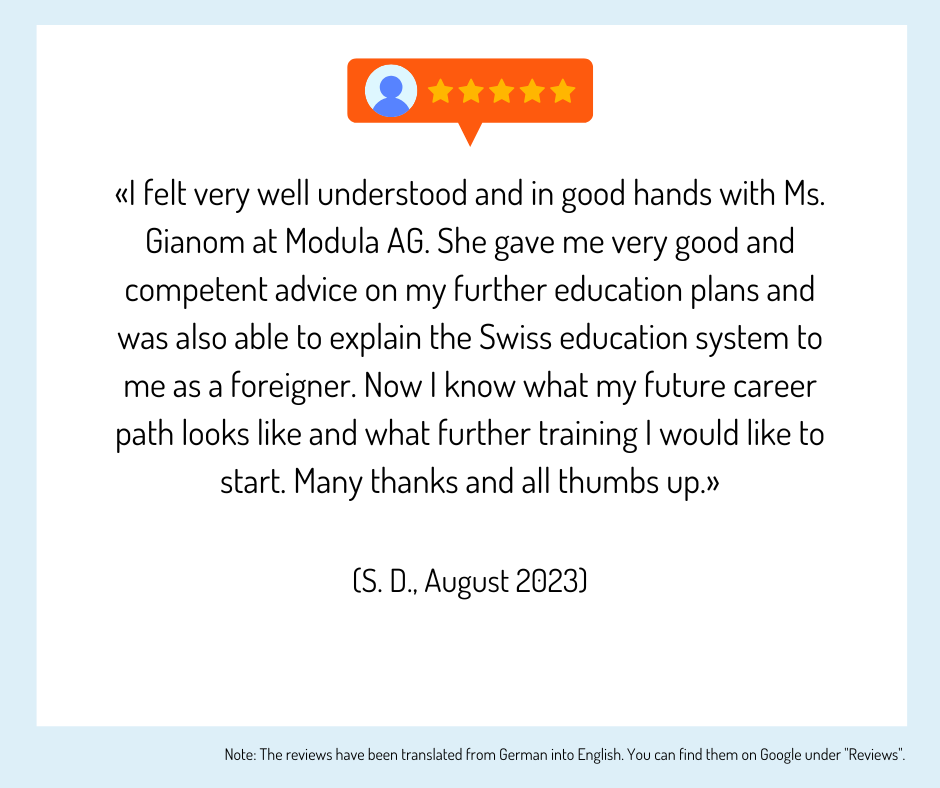Adobe InDesign: course, training, workshop, provider
Tipps und Entscheidungshilfen für die Ausbildungswahl
Questions and answers
What functions does Adobe Indesign offer?
Indesign from Adobe offers the following functions, among others:
- Structure and function
- Page management
- Working with colors
- Working with text
- Graphics and images
- Save, print, export
InDesign online: What can you design with it?
With InDesign online, flyers, posters, brochures, letterheads and business cards can be created easily and professionally in individual steps and with precise tools. The program supports users in creating the basis of their design project while adhering to format specifications. Countless color schemes and a wide variety of fonts enable different designs and styles. Adobe InDesign can therefore be used across all industries - including publishing houses. Journals, magazines and books can be easily laid out and are ready to print with just a few clicks. With InDesign, images, logos, text and graphics can be quickly combined to create a harmonious whole.
What can you do after an InDesign course or InDesign training?
After an InDesign course or InDesign training, you can do the following:
- Designing print media professionally
- Conveying messages at first glance
- convince through visual communication
- Design business cards, letters, brochures and other printed matter
- Take typographic specifications into account in the design process
- Professional use of font, image, form, color and layout
- prepare documents for printing
What do I learn in an Adobe InDesign course?
In an Adobe InDesign course you will learn, for example:
- Master the basic functions of InDesign
- Independent creation of documents such as business cards, advertisements or flyers
- Independent adaptation of existing documents and templates such as brochures
- Basic knowledge of printing technology
- Create PDF documents
What can I learn in InDesign courses?
You can learn the following things in "InDesign courses":
- Everything about color theory, typography and layout
- independently design advertising materials and magazines for private or professional use
- create professional graphics with Adobe InDesign
- is compatible with Illustrator and Photoshop and can seamlessly link different documents together
- save the finished object as a PDF file and convert it into an e-book
Adobe InDesign courses: Who is the target group?
This basic course is aimed at people who would like to further their education with the help of InDesign and the support of publishing experts. Creative professionals, (lateral) beginners, administrators and marketing managers from a wide range of areas and industries as well as editors are in the right place here. You should have good PC user skills (PC or Mac). Previous knowledge of InDesign is not required for the Adobe InDesign courses.
Can you learn Adobe InDesign without a course?
There are numerous tutorials and forums on the Internet where tips and tricks are exchanged. This means you can also learn InDesign yourself and work with the tool.
Nevertheless, an Adobe InDesign course is highly recommended, as it can save you a long search for answers on the web when you need them. The course instructors also provide tips and tricks from their experience and can respond to specific questions.
What are alternatives to InDesign?
The following are possible alternatives to InDesign:
- Scribus
- Canva
- Marq
- Affinity Publisher 2
- VivaDesigner
How much does an Adobe InDesign license cost?
Adobe InDesign can be licensed in various subscriptions:
-
Monthly subscription for Fr. 35.55/month
-
Cancellation possible at any time without additional fees.
-
-
Annual subscription, monthly for Fr. 23.70/month
-
Cancellation after 14 days or later will incur charges.
-
-
Annual subscription, 282.85/year
-
Payment in advance
-
No refund if canceled after 14 days or later
-
If you want to learn InDesign and are still unsure whether you really need the tool, a monthly subscription might be worthwhile at first.
Erfahrungen, Bewertungen und Meinungen zur Ausbildung / Weiterbildung
Haven't found the right training or further education yet? Benefit from educational advice now!
Further training is not only important in order to maintain or increase professional attractiveness, investing in training or further training is still the most efficient way to increase the chances of a pay rise.
The Swiss education system offers a wide range of individual training and further education opportunities - depending on your personal level of education, professional experience and educational goals.
Choosing the right educational offer is not easy for many prospective students.
Which training and further education is the right one for my path?
Our education advisory team will guide you through the "education jungle", providing specific input and relevant background information to help you choose the right offer.
Your advantages:
You will receive
- Suggestions for suitable courses, seminars or training programs based on the information you provide in the questionnaire
- An overview of the different levels and types of education
- Information about the Swiss education system
We offer our educational counseling in the following languages on request: French, Italian, English
Register now and concretize your training plans.