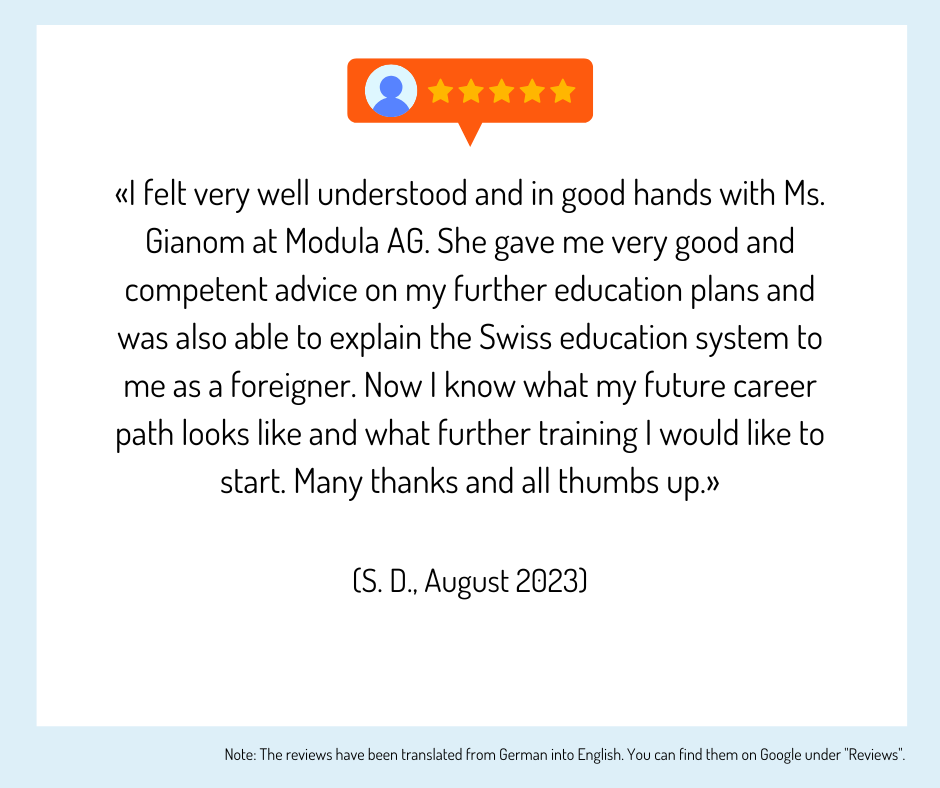Mobile network: training, further education, course, information, overview of schools and offers
Mobile network training: 5G network architecture, security aspects, identities and the 5G radio interface New Radio
Questions and answers
Mobile network setup: How can I test the mobile network and how can I see the mobile network speed with a mobile network check?
The mobile phone network structure through interconnected base stations to form a network enables us to be connected to the mobile phone network at all times. This is because the success of the widespread use of mobile phone technology is the constant accessibility and availability of a mobile phone network thanks to the permanent mobile phone network structure. At least in Europe, GSM with SMS is regarded as the basic technology with almost 100% network coverage. However, GSM is increasingly being replaced by LTE due to constantly increasing demand. Mobile communications standards have also evolved over the five generations from 2G to 5G. And the difference between 2G, 3G and 4G lies particularly in the mobile network speed. 4G transmits data faster to mobile devices, which means you can surf the internet faster. A smartphone always selects the best possible network that is included in the contract. This does not always have to be 4G or even 5G. The latter is particularly interesting where even higher speeds are required, such as in industry or autonomous driving. This offers high bandwidths and a stable connection. But the first 5G-compatible smartphones are also already on the market. So the mobile network check or mobile network test can show you how fast you can travel where and at what mobile network speed by clicking on the different generations on the providers' interactive map, for example. A mobile network test by independent bodies also compares the network providers. You can only really test the mobile network if you use your own device with someone else's SIM card with the same subscription. This allows you to find out how high the mobile network speed really is in the places that are most important to you (home, work, etc.). A speed test can be used to measure the Internet speed everywhere and thus also test the mobile network.
Setting up the mobile network: How can I activate the mobile network and reinforce the mobile network in the house if necessary?
You can specify how the mobile device uses data yourself via the settings for mobile networks. Depending on the provider and tariff, the cell phone may automatically connect to the fastest available data network. It may be necessary to activate the mobile network by inserting the SIM card and making the settings for the selected mobile network provider. After setting up the mobile network, an icon for this mobile network is displayed in the status bar. Only the services of the GSM mobile network support simultaneous voice and data communication. Parallel use is not possible with other mobile phone connections (CDMA networks). The mobile network can be switched off temporarily by "Deactivate mobile data". The mobile network can then be reactivated by clicking "Activate mobile data". Quick access via the "Mobile data" icon allows you to activate the mobile network with just one tap. This can also be used to resolve connection problems and is even easier with flight mode. WLAN support can also be activated. If you then leave the free WLAN range, you will have to expect costs for mobile data usage or need a corresponding mobile phone subscription that includes this. It is therefore often better to deactivate mobile data and roaming when abroad in order to avoid high unforeseen mobile costs. If necessary, you can reinforce the mobile network at home after setting up the mobile network. This requires a mobile network amplifier (also known as a repeater). This can significantly improve poor mobile phone reception. This is because two major factors are decisive for mobile phone reception: the distance to the nearest transmitter mast and the number or material of obstacles in the way of the signal. A mobile phone repeater picks up the signal, amplifies it and then transmits it again. This serves to improve mobile phone reception, especially in closed rooms - so it can also be used to strengthen the mobile phone network in the home.
Mobile network Europe comparison: Which is the best mobile network?
The comparison of mobile networks in Europe shows that Swisscom is the best network in Switzerland and can also hold its own throughout Europe. It ranks third in the mobile network comparison across Europe. In first place is Telia - a mobile network provider from Sweden. Second place goes to Vodafone, the best mobile network provider in the Netherlands. Also in the top 5 are T-Mobile (Netherlands) and A1 (Austria). A very good ranking for the mobile network provider Swisscom in the European mobile network comparison. Bandwidths, data rates and latency of 94 mobile network providers from Europe were measured. Swisscom stands out in particular with the best broadband coverage of all the providers tested and can also keep up with Vodafon in terms of data rates. However, Swisscom's latencies are still slightly longer than those of its better-placed competitors. This means that those who choose Swisscom have very good mobile network coverage throughout Europe according to the mobile network comparison. This is only important if you are occasionally or even frequently in other European countries. In the country comparison, taking into account all providers active in the country, Switzerland is in a very good fourth place.
Mobile network wiki: How does the mobile network work and what is meant by "mobile network moon"?
According to the mobile network wiki, the term mobile network refers to the technical infrastructure on which signals for mobile communications are transmitted. This mobile network comprises the mobile switching network, in which the transmission and switching of signals between the fixed installations and platforms of the mobile network takes place, and the access network. According to the mobile network wiki, the access network ensures the transmission of signals between mobile phone antennas and cell phones. In short: a mobile network is needed to make calls or transfer data with a cell phone. The way the mobile network works will help you understand this better. The mobile network is divided into radio cells and each radio cell is supplied by a base station (for sending and receiving). The size of the cells and the number of transmitters depend on the number of users. Mobile radio antennas are the basic component of a so-called base station for the transmission of radio signals. The connection is established according to the way the mobile phone network works by sending a radio signal in the form of electromagnetic waves from the cell phone to the nearest mobile phone antenna. The signal is forwarded to the central computer via radio relay or cable. The central computer is informed of the current location of the cell phones via a short status signal from all the cell phones that are switched on in order to ensure that the mobile phone network is constantly functioning. If the cell phones move, a new base station takes over the communication as soon as it becomes stronger at the other base station. And there are virtually no limits to the mobile phone network. Nokia, for example, has been chosen by the US space agency NASA to build the Moon mobile network. When the planned permanent settlement is built there, there will already be a mobile phone network on the moon. Mobile phone networks are therefore also an important part of our current civilization.
Mobile network Switzerland comparison: Which mobile network provider has the best network and what is the status of 5G mobile network coverage?
The network coverage of the individual mobile network providers in Switzerland is relevant for the mobile network Switzerland comparison. The network coverage can be checked in various ways. Consult a mobile network map or network coverage map and rely on the data published there. Mobile network tests are based on the quality features of voice quality, call setup times, network coverage and network stability. Or you can do the test with the smartphone of a friend who already uses their favorite mobile network provider to make calls, make VoIP calls and surf the mobile network Internet in order to check the mobile network coverage. This is because, in addition to mobile network coverage throughout Switzerland according to the mobile network map, coverage at home or in the office, for example, as well as for leisure activities or in the home canton is extremely important for the user. The best way to recognize this is to carry out a live test. Anyone who surfs a lot should also check the coverage of the mobile network Internet in particular. In addition to the usual dual-stack access, mobile network IPv6 access should also be available for security reasons. In Switzerland, the mobile network Swisscom (market leader and no. 1), Sunrise (no. 2) and Salt (no. 3) are frequently used. However, there are also other mobile network providers such as UPC, yallo, TalkTalk, Wingo, Mbudget, Coop Mobile, Teleboy, Simply Mobile, etc. Before deciding on a mobile network provider and committing to a contract with them, it is always worth comparing mobile networks in Switzerland. A test of the mobile network 5G coverage shows that Salt is still at the beginning of the 5G network expansion - in contrast to Swisscom and Sunrise. Sundreise's 5G network is said to be even better than Swisscom's, which has focused more on cities. Sunrise, on the other hand, has concentrated on small towns and provinces. However, no provider can currently provide unlimited 5G availability in the gigabit range.
Mobile network availability: Why is the mobile network not available?
If the mobile network is not available, you will see zero bars on your cell phone. This means no cell phone reception, as there is no mobile network availability. This means that the cell phone cannot be used if the mobile network is down - except perhaps to prepare text messages that will be sent later. If there is no mobile network availability because the mobile network is not available, the mobile network outage may be due to the following causes, for example: Dead spots, faulty devices, no SIM card or a faulty SIM card. If you have no reception and the mobile network is not available, check several points in turn according to these analysis instructions:
- Restarting and connecting the cell phone
- Deactivating and reactivating flight mode
- Check prepaid cards (check current status of the card, automatic deactivation)
- Check selected network and activate mobile data connection if necessary
- Check the presence of a mobile network (mobile network card of the provider)
- Check general network disruption - this could be the reason why the mobile network is not available
- Check the function of the SIM card (dirty contacts, Simlock blocking for certain devices, possibly check in another cell phone)
- Update the operating system if it is not up to date
- Check data consumption of the apps
- Check cell phone yourself, maybe the cell phone is defective
If nothing helps, contact your mobile phone provider about the availability of the mobile network. The last option in the event of a mobile network outage is to switch providers. But this is precisely why it is so important to check the mobile network before signing a mobile phone contract.
Mobile network malfunction or mobile network problems: Why is the mobile network status disconnected, mobile network disrupted and mobile network not working?
There are different mobile network problems that should be responded to differently. If the mobile network status is disconnected, this only has to do with the mobile data - not with the availability or errors in the translation. When leaving the WLAN network, the mobile data connection must be activated so that the mobile network status is not disconnected. This changes the mobile network status to connected. If the mobile network is disrupted on the cell phone because the mobile network is displayed as disconnected, switching off and then on again the flight mode will help. Restarting the cell phone also always helps with mobile network problems. In the event of frequent mobile network faults or mobile network problems in the style of "the mobile network is not working", resetting the network settings may help. By resetting the network settings, you can try to achieve a more stable connection. Or replacing the SIM card could also help if the mobile network status is frequently disconnected even though mobile network coverage is available. If none of this helps with a mobile network fault where the cell phone does not dial into the network, the mobile network provider must be contacted. They will certainly be able to find out why the mobile network is disrupted.
Erfahrungen, Bewertungen und Meinungen zur Ausbildung / Weiterbildung
Haven't found the right training or further education yet? Benefit from educational advice now!
Further training is not only important in order to maintain or increase professional attractiveness, investing in training or further training is still the most efficient way to increase the chances of a pay rise.
The Swiss education system offers a wide range of individual training and further education opportunities - depending on your personal level of education, professional experience and educational goals.
Choosing the right educational offer is not easy for many prospective students.
Which training and further education is the right one for my path?
Our education advisory team will guide you through the "education jungle", providing specific input and relevant background information to help you choose the right offer.
Your advantages:
You will receive
- Suggestions for suitable courses, seminars or training programs based on the information you provide in the questionnaire
- An overview of the different levels and types of education
- Information about the Swiss education system
We offer our educational counseling in the following languages on request: French, Italian, English
Register now and concretize your training plans.